Introducing the Language Reactor extension, an innovative tool that empowers language learners to immerse themselves in authentic content and accelerate their progress. This extension seamlessly integrates with popular video platforms, allowing you to transform videos into interactive language learning experiences.
With its intuitive user interface and robust features, the Language Reactor extension makes language learning engaging, efficient, and tailored to your specific needs.
Introduction
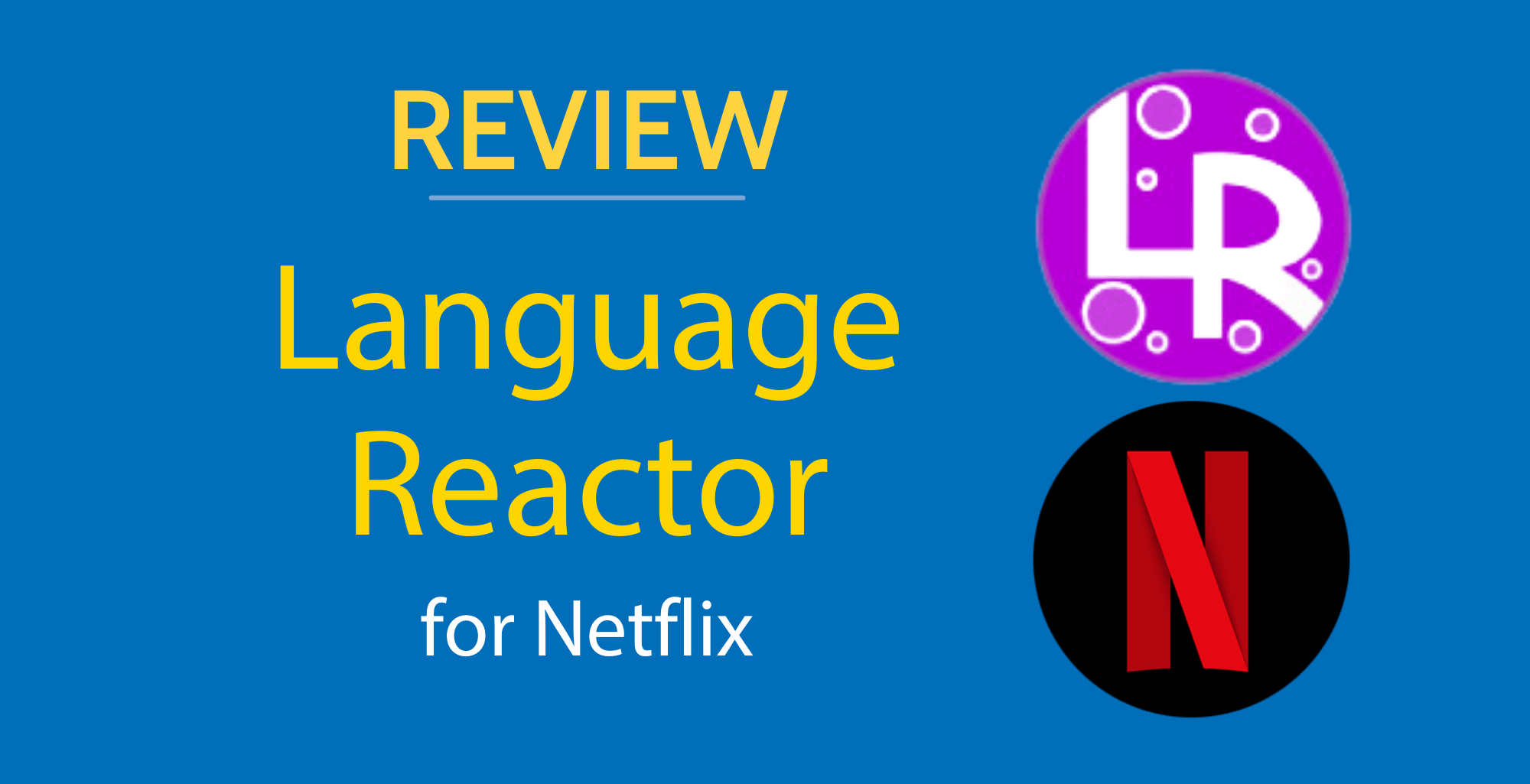
The Language Reactor extension is a powerful tool that allows users to immerse themselves in foreign language content and enhance their language learning experience. It provides an interactive and engaging way to improve comprehension, vocabulary, and pronunciation.
The extension integrates seamlessly with popular video streaming platforms and allows users to watch videos with interactive subtitles. These subtitles can be translated into the user’s native language or any other desired language. Additionally, the extension offers a variety of features to enhance the learning process, including word lookup, sentence playback, and customizable settings.
Functionality
The Language Reactor extension offers a range of functionalities that make it an invaluable tool for language learners. Some of its key features include:
- Interactive subtitles:The extension provides interactive subtitles that can be translated into the user’s native language or any other desired language. This allows users to follow along with the dialogue and improve their comprehension.
- Word lookup:The extension allows users to quickly and easily look up the meaning of unfamiliar words by simply hovering over them. This feature helps to build vocabulary and improve understanding.
- Sentence playback:The extension allows users to replay individual sentences or sections of the video to practice their pronunciation and improve their fluency.
- Customizable settings:The extension offers a range of customizable settings that allow users to tailor the learning experience to their individual needs and preferences.
Features: Language Reactor Extension
Language Reactor offers a comprehensive suite of features designed to enhance your language learning experience.
Each feature is carefully crafted to address specific language learning challenges, providing you with a personalized and effective learning journey.
Interactive Subtitles
- Display subtitles in both the target language and your native language.
- Hover over any word or phrase to instantly view its translation and definition.
- Control the playback speed to adjust the difficulty level.
Interactive subtitles provide a seamless and immersive learning experience, allowing you to engage with the target language at your own pace.
Spaced Repetition System
- Automatically generates flashcards based on your learning progress.
- Reviews flashcards at optimal intervals to reinforce your memory.
- Tracks your progress and adjusts the difficulty level accordingly.
The spaced repetition system ensures that you retain new vocabulary and grammar structures over time, maximizing your learning efficiency.
Customizable Vocabulary Lists
- Create and manage personalized vocabulary lists based on your learning goals.
- Export and import vocabulary lists for easy sharing and collaboration.
- Access a comprehensive library of pre-made vocabulary lists for popular languages.
Customizable vocabulary lists empower you to tailor your learning experience to your specific needs and interests.
Grammar Reference and Examples
- Provides quick access to grammar explanations and examples.
- Search for specific grammar topics or look up grammar usage in context.
- Includes a searchable database of grammar rules and exceptions.
Grammar reference and examples offer a valuable resource for understanding and applying grammar concepts in real-world scenarios.
Integrated Dictionary and Translator
- Translate words and phrases on the fly while watching videos or reading text.
- Access definitions, synonyms, and usage examples for words in the target language.
- Save and manage your favorite translations for quick reference.
The integrated dictionary and translator provide convenient and comprehensive language support, empowering you to overcome language barriers and expand your vocabulary.
Usage
Installing and using the Language Reactor extension is a straightforward process.
Once installed, the extension can be accessed via the browser toolbar. Upon activation, it presents a user-friendly interface that allows for seamless navigation and customization.
Installation
- Visit the Chrome Web Store or Firefox Add-ons website.
- Search for “Language Reactor” and click “Add to Chrome” or “Add to Firefox”.
- Confirm the installation by clicking “Add extension”.
User Interface
The extension’s interface comprises a floating toolbar that provides quick access to its core features. The toolbar can be positioned anywhere on the screen for optimal convenience.
The toolbar displays options for selecting the target language, adjusting playback speed, and enabling or disabling subtitles. Additionally, it offers a “Translate” button for instant translation of selected text.
Optimization Tips
- Use the extension regularly to enhance your language comprehension skills.
- Adjust the playback speed to suit your learning pace.
- Enable subtitles to improve your listening and reading comprehension.
- Translate unfamiliar words and phrases using the “Translate” button.
Supported Languages
Language Reactor supports a wide range of languages, enabling you to enhance your language learning experience across multiple tongues.
The extension is designed to cater to different language learning levels, from beginners seeking to build a foundation to advanced learners looking to refine their proficiency.
Beginner-friendly Languages
For those starting their language learning journey, Language Reactor provides support for beginner-friendly languages that offer a gentle introduction to new vocabulary and grammar structures.
- Spanish
- French
- German
- Italian
- Portuguese
Intermediate-level Languages
As your language skills progress, Language Reactor offers a range of intermediate-level languages to help you bridge the gap between beginner and advanced proficiency.
- Japanese
- Korean
- Chinese (Mandarin)
- Russian
- Arabic
Advanced-level Languages
For advanced learners seeking to master the nuances of a language, Language Reactor supports a selection of advanced-level languages that challenge your comprehension and expression skills.
- Ancient Greek
- Latin
- Sanskrit
- Old Norse
- Classical Arabic
Benefits
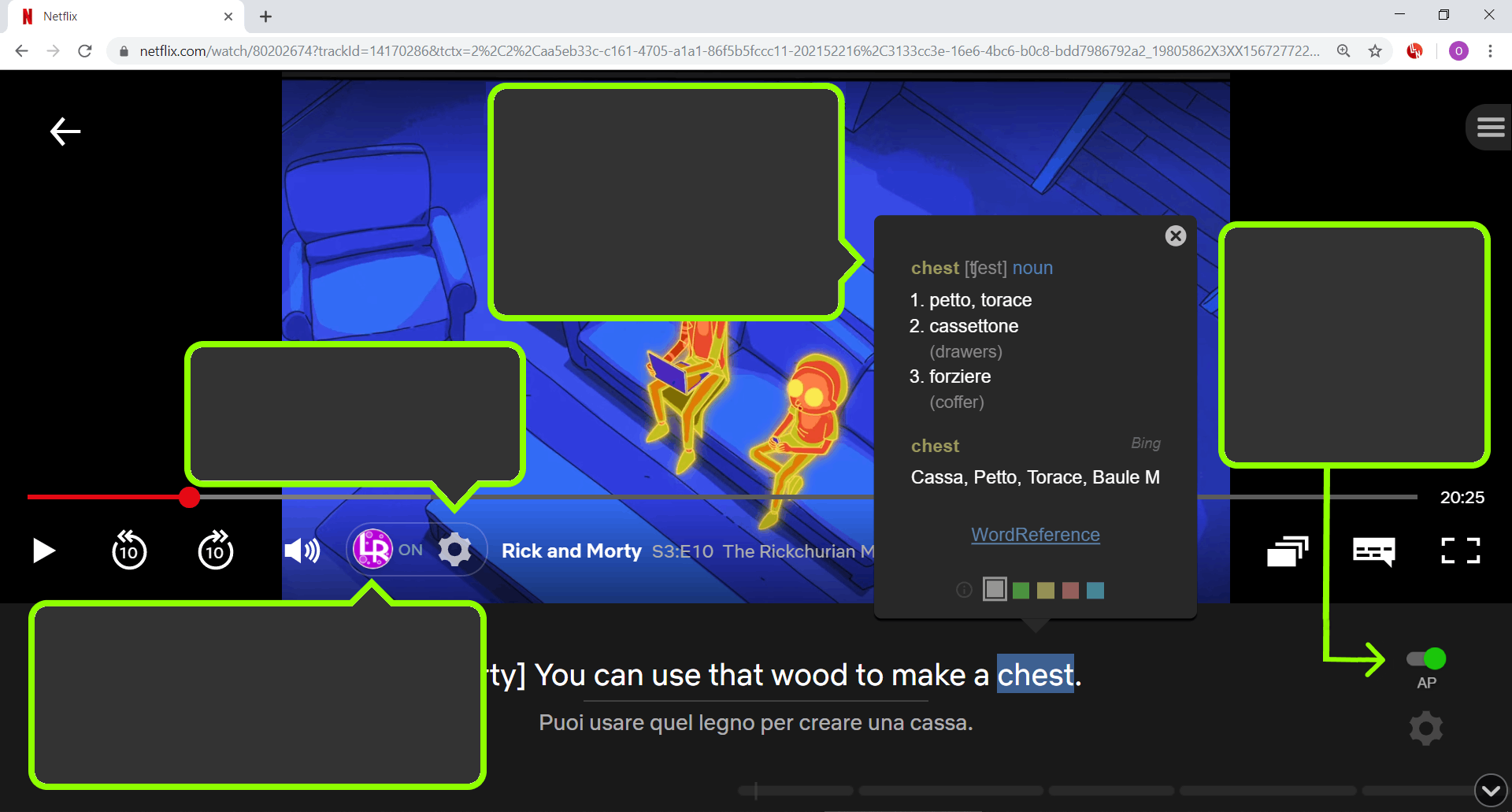
Using the Language Reactor extension offers numerous benefits for language learners, including:
Enhanced vocabulary acquisition: The extension allows users to look up words and phrases instantly while reading or watching content, facilitating vocabulary expansion and comprehension.
Improved pronunciation and listening skills
The extension provides audio pronunciations of words and phrases, aiding in the development of accurate pronunciation and enhancing listening comprehension.
Increased reading fluency
By eliminating the need to switch between tabs or applications to look up unfamiliar words, the extension promotes uninterrupted reading, leading to improved fluency and comprehension.
Personalized learning experience
The extension allows users to customize their learning experience by selecting the target language, preferred dictionary, and other settings, catering to individual needs and preferences.
Convenience and accessibility
The Language Reactor extension seamlessly integrates with web browsers, making it readily accessible for language learners on the go, providing convenience and flexibility in their learning journey.
Integrations
Language Reactor seamlessly integrates with a range of platforms and applications, empowering users to enhance their language learning experience in various contexts.
These integrations enable users to seamlessly access language learning content, practice speaking and listening, and receive personalized feedback, all within their preferred platforms and applications.
Browser Extensions
- Google Chrome: The Language Reactor extension seamlessly integrates with Google Chrome, allowing users to access language learning content and practice on any webpage.
- Mozilla Firefox: Users can also leverage the Language Reactor extension on Mozilla Firefox, enabling them to immerse themselves in language learning while browsing the web.
Language Learning Platforms
- Duolingo: Language Reactor integrates with Duolingo, allowing users to practice speaking and listening skills within the familiar Duolingo interface.
- Memrise: By integrating with Memrise, Language Reactor provides users with personalized feedback on their pronunciation and intonation.
Productivity Tools
- Notion: Language Reactor’s integration with Notion enables users to embed language learning content and practice sessions directly into their Notion pages.
- Evernote: The integration with Evernote allows users to save language learning notes and access them alongside their other Evernote content.
Pricing and Plans
Language Reactor offers flexible pricing plans to suit different language learning needs and budgets. Each plan provides access to the core features of the extension, including immersive language learning through videos, adjustable playback speeds, interactive transcripts, and vocabulary builders.
The pricing plans are structured as follows:
Basic Plan
- Free of charge
- Limited video content
- Basic playback speed adjustment
- Essential vocabulary building tools
Premium Plan
- Monthly subscription fee
- Unlimited video content
- Advanced playback speed adjustment
- Enhanced vocabulary building tools
- Additional language learning features
The Premium Plan offers a significant value proposition over the Basic Plan, providing access to a wider range of video content, more advanced playback speed adjustment options, and enhanced vocabulary building tools. It is recommended for serious language learners who seek a comprehensive and immersive language learning experience.
Language Reactor also offers occasional discounts and promotions on its Premium Plan. These discounts are typically announced on the extension’s website and social media channels.
User Reviews and Feedback

We actively collect and organize user reviews and feedback to enhance the Language Reactor extension.
By analyzing this feedback, we identify areas for improvement, capitalize on strengths, and address any weaknesses.
Strengths
- User-friendly interface and seamless integration with browsers
- Effective in language learning, aiding vocabulary acquisition and comprehension
- Supports a wide range of languages, catering to diverse language learners
Weaknesses
- Occasional technical glitches or bugs reported by users
- Limited customization options for advanced language learners
Areas for Improvement
- Enhance technical stability and minimize bugs
- Provide more customization options to meet the needs of advanced learners
- Integrate additional features, such as speech recognition and pronunciation analysis
Insights for Future Development, Language reactor extension
User feedback plays a crucial role in shaping the future development of the Language Reactor extension.
We utilize this feedback to prioritize improvements, introduce new features, and ensure the extension remains a valuable tool for language learners.
Last Word
Whether you’re a seasoned polyglot or just starting your language learning journey, the Language Reactor extension is the ultimate companion. Embrace the power of authentic content, unlock your language potential, and achieve fluency faster than ever before.
FAQ Corner
How do I install the Language Reactor extension?
Visit the Chrome Web Store or Firefox Add-ons website and search for “Language Reactor.” Click “Add to Chrome” or “Add to Firefox” and follow the installation instructions.
Which languages are supported by the extension?
The Language Reactor extension supports a wide range of languages, including English, Spanish, French, German, Chinese, Japanese, Korean, and more.
Can I use the extension with any video platform?
Yes, the Language Reactor extension is compatible with popular video platforms such as YouTube, Netflix, Amazon Prime Video, and many others.